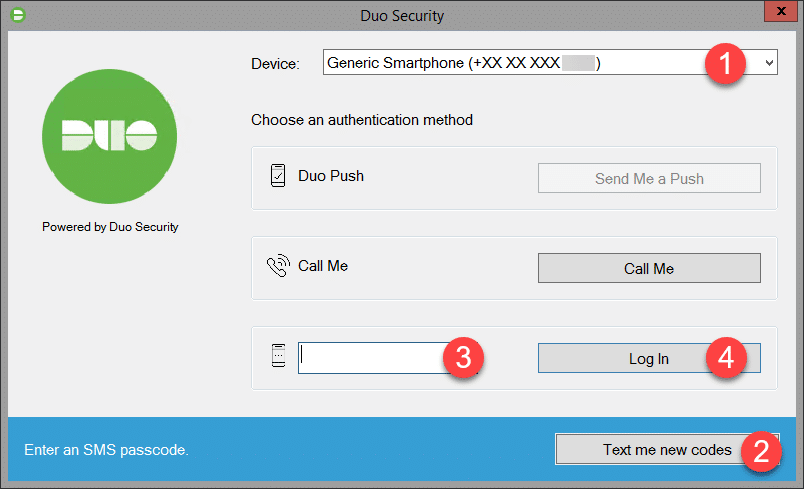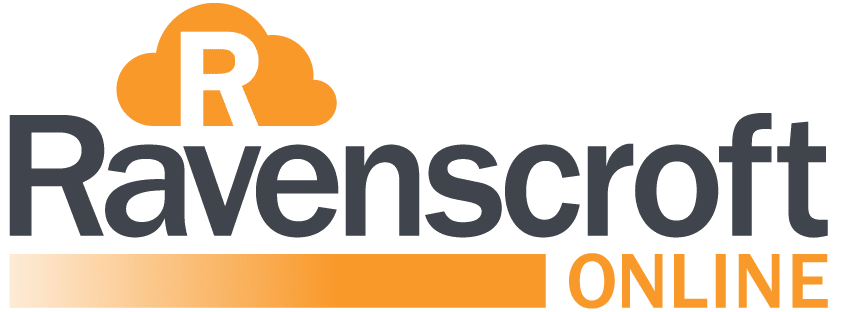How Can We Help?
Duo Security – Multi Factor Authentication (MFA)
Remote Desktop – How to log in using Duo Security
If your company has enrolled in Duo Security to protect Remote Desktop access you will be prompted with a Duo Security dialogue box – see screenshot below:
- If you have more than one phone number enrolled; select the correct phone number from the drop-down menu
- Click on “Text me new codes”
- Enter the code from the SMS message
- Click on “Log In”
Each SMS code (One Time Pin) is only valid for one use and normally expires after one hour.